Signed in as:
filler@godaddy.com
Signed in as:
filler@godaddy.com


We make creating an account as easy as possible. You'll need to provide your basic information, along with some additional details to ensure your information is up-to-date and your vehicle is ready to go!

Let's start by entering your initial information, then we can proceed to the additional details. Make sure to add your profile picture.

Proof of address: This can be any document that includes your name and address. You can either upload it or take a picture of it.

Your driver's license information only requires the state where your license was issued and the license number.

Upload your auto insurance information by either uploading the document or taking a picture. If you have an insurance app on your phone, you can also take a screenshot of your auto insurance.
Take a picture of the vehicle you will be using for deliveries and upload it.

Select your vehicle type, then enter your license plate information.

Complete your vehicle information, then choose the distance you prefer to travel for picking up and delivering listings.

You should have received an OTP code in your email. Simply enter it into the app to verify your account.

After you finish entering your information, you will receive an email with an OTP code. Enter this code to verify your account.

After you finish entering your information, you will receive an email with an OTP code. Enter this code to verify your account.

Used by the most successful companies to transfer payments safely and successfully

Used to connect accounts safely and securely so you can get paid. Connect provides a separate app that allows you to check your balance and update account information

The worlds most successful companies use stripe such as Google, Amazon, Shopify, Uber, DoorDash, and many others
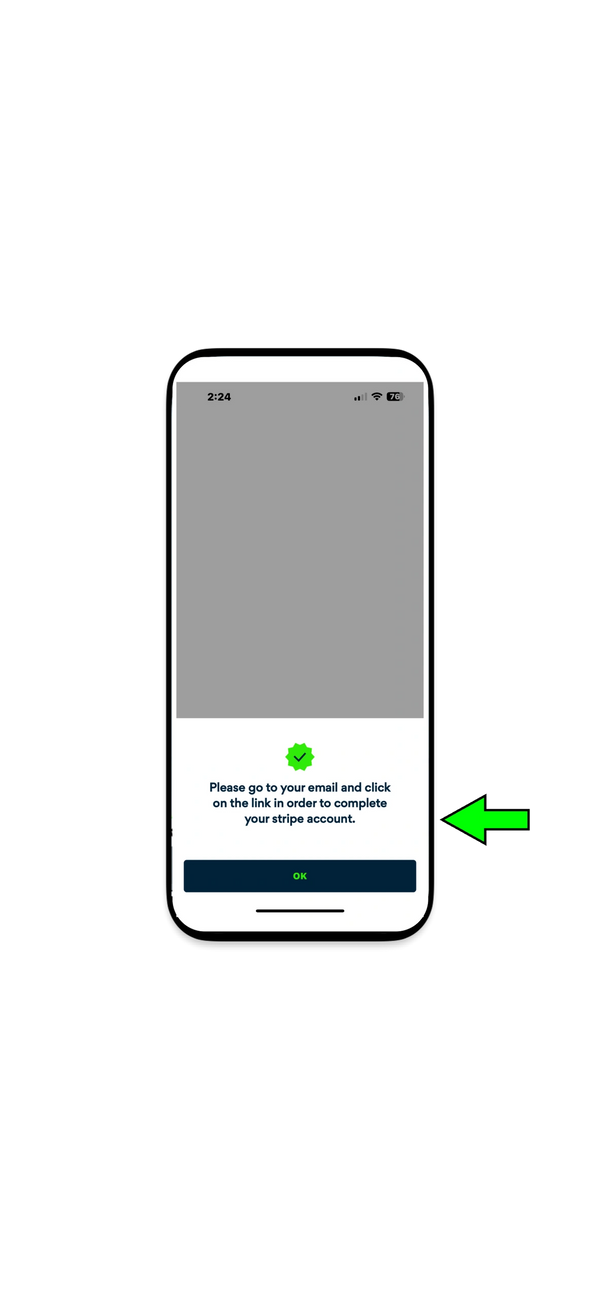
You will receive an email with a link to setup your stripe account. This is your next step

The link will take you to connect.stripe.com, where you will continue setting up your stripe account

Enter your email and phone number information

Choose whether your are an individual, company, or Non-Profit Organization, then proceed to the next step

Complete all the required information based on your selected type, then proceed to the next step

Complete all the required information. If you don't have a website or business, select "Other transportation services" for your industry and you can use www.teleportanything.com as your website to finalize setting up your Stripe account. Your Stripe account will only be accessible to you or anyone you personally authorize in your account settings

Follow the on-screen instructions to complete the connection to your account. Once verified, you may have a few more steps to finish the setup, depending on your account type. You can access your Stripe account by visiting https://connect.stripe.com and logging in with your credentials.

Enter your email address and password to log in to your Stripe account.

You will receive a verification code on your phone. Enter this code to continue to your account.

Once you are signed in, check the platform settings to ensure no further verification is needed. You are now set up for transactions!